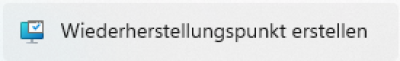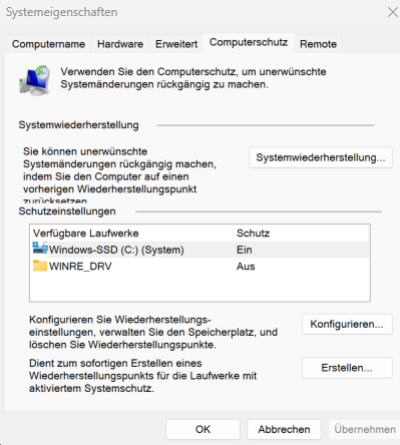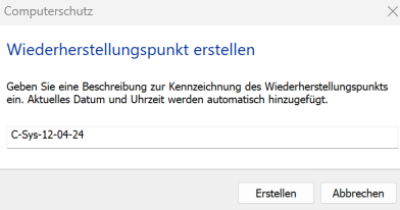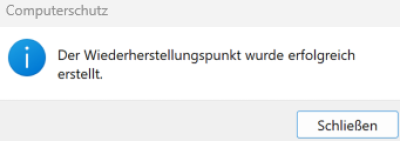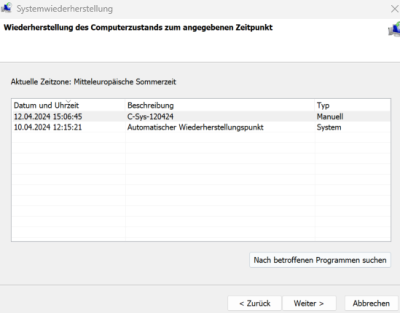Approved 2024/04/12 13:40 by psycore (version: 2) | Approver: psycore
Windows restore points
Open System Restore
Go to the settings and search for restore point and open the following search result:
You will be taken to the relevant section of the system properties where you can create and activate restore points. This is done automatically, but can also be done manually. This is useful when testing new drivers or programmes, for example, so that you can return to an earlier point.