Draft | Approver: psycore
Left-align taskbar under Windows 11
In Windows 11, the taskbar is centred by default. This can be changed with a few clicks.
Method 1: Windows settings
Call up taskbar settings
- Right-click on an empty area of the taskbar
Taskbar settingsclick on
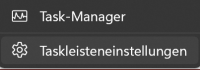
Change the behaviour of the taskbar
- Scroll down to the area
Behaviour of the taskbar - Click to expand the area
Taskbar alignmentto the optionLeft-alignedoption- The settings window can be closed
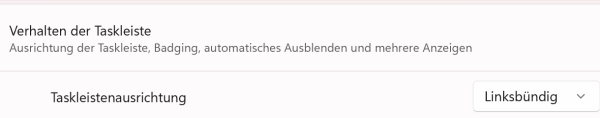
Method 2: Windows Registry
Alternatively, you can also use the registry if you want to add this setting to several PCs or need an automatic setting. To do this, use the registry values below.
Left-aligned
Windows Registry Editor Version 5.00 [HKEY_CURRENT_USER\Software\Microsoft\Windows\CurrentVersion\Explorer\Advanced] "TaskbarAl"=dword:00000000
Centre
Windows Registry Editor Version 5.00 [HKEY_CURRENT_USER\Software\Microsoft\Windows\CurrentVersion\Explorer\Advanced] "TaskbarAl"=dword:00000001